ANNO Internet provides the following secure options to connect to your server to manage files in your web space:
- FTP with TLS (FTPS)
- SSH File Transfer Protocol (SFTP) (Linux servers only)
- cPanel/Plesk Panel File Manager
Note: As of August 2013, plain text authentication is no longer supported for FTP (File Transfer Protocol) connections to ANNO servers. With plain text authentication (also referred to a basic authentication) one’s your username and password are submitted to the server in an unencrypted format. It is therefore possible for unauthorized third parties to eavesdrop on your connection and steal your credentials.
FTP with TLS (FTPS)
On the surface FTP with TLS (Transport Layer Security) works the same way as regular FTP. The difference is that your login and data transfers (that may also contain sensitive information) are all encrypted.
Configuration for secure FTP is the same as for "regular" FTP, except for specifying explicit TLS:
- Host / FTP server: Set this to your domain name with or without the ftp prefix, e.g. yourcompany.com or ftp.yourcompany.com.
- FTP encryption: Set to explicit.
- Remote directory (optional): To change to your website root automatically, set to /public_html.
Note that if you set the FTP host (or FTP address) to your domain name, you will be able to connect to the server but you will receive a warning message indicating that the connection is untrusted. This is so because the SSL certificate for the server is issued to the server name (the example image below uses www-26.i-svr.net), not your domain name.
The screenshots below show typical configurations for FileZilla. Other modern FTP and web design software will have similar configurations.
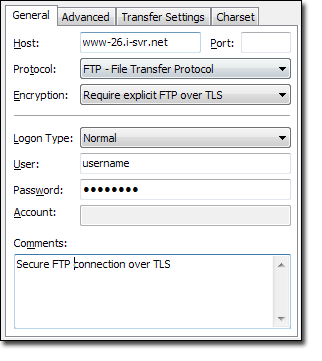
Figure 1 - FileZilla example
Note that if you set the FTP host (or FTP address) to your domain name, you will be able to connect to the server but you will receive a warning message indicating that the host is untrusted. This is so because the SSL certificate for the server is issued to the server name, not your domain name.
SSH File Transfer Protocol (SFTP)
SFTP is an extension of the SSH (Secure Shell) protocol that was designed from the ground up with security in mind. Configuration is similar to FTP, but a few more configuration settings have to made:
- Host / SSH server: Set this to your domain name, e.g. yourcompany.com.
- SSH Port: Set this value to 10648.
- Remote directory (optional): To change to your website root automatically, set to /home/username/public_html (replace username with you actual username).
The screen imagess below show typical configurations for FileZilla. Most modern web design software have similar options.
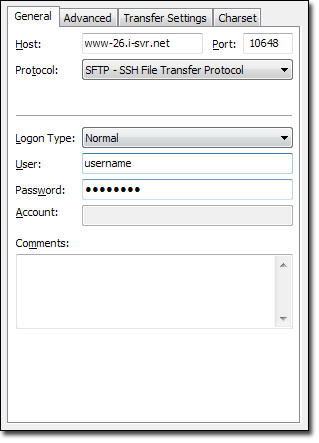
Figure 2 - FileZilla example
cPanel File Manager
When logging in to cPanel, you will automatically be redirected to a secure connection. All communication between you and the server, including any data transmitted with the File Manager, will be encrypted.
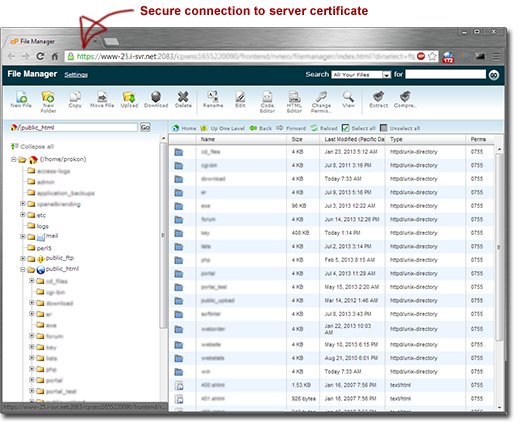
Figure 3 - cPanel File Manager

